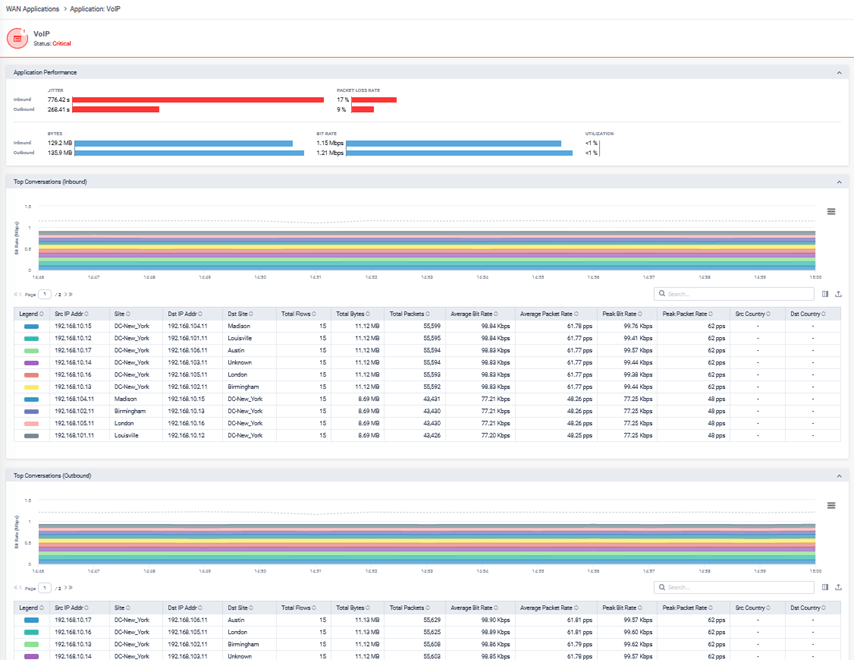WAN Applications
Manual exploration of WAN Applications can be done via the Main menu navigation bar.
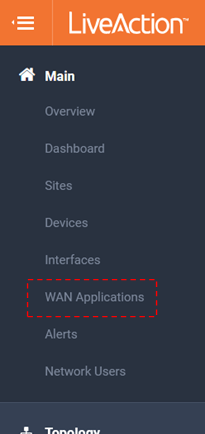
The WAN Applications summary page provides a list of all WAN applications and a summary of their status. Clicking on an application will drill-down to its details page.

Filters can be applied to focus on the specific entities of interest:
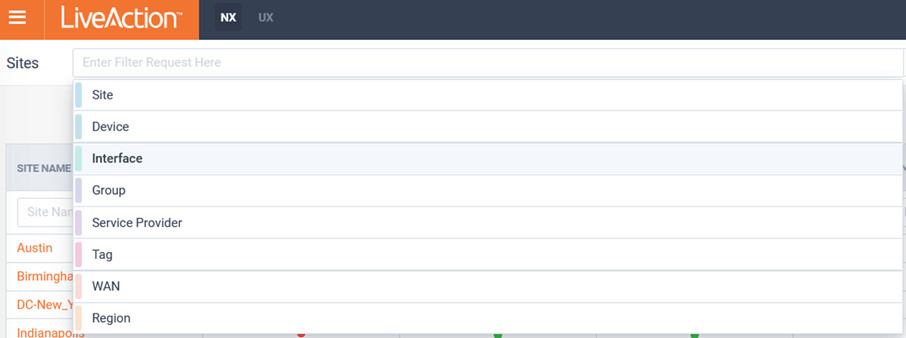
The page can optionally be auto-refreshed by toggling the button in the top right of the page.

The WAN Applications’ detail page provides a summary of the selected applications utilization and, if applicable, its performance metrics. There is also a simple topology map to provide context of the application.
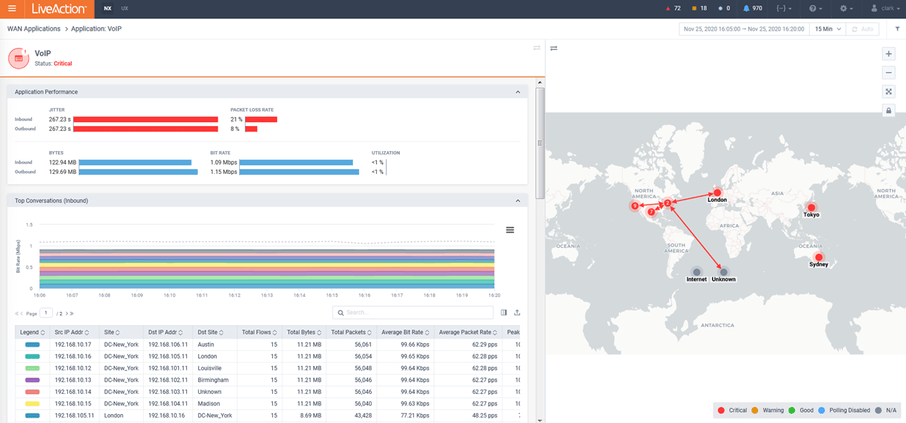
The status tab of the WAN Applications page provides a curated list of reports for quick understanding of the Interfaces’ Status.
These reports include:
• Application Summary
• Top Conversation (Inbound)
• Top Conversation (Outbound)
• Top DSCP (Inbound)
• Top DSCP (Outbound)
• Jitter/ Loss
• Application Performance by Interface